Want a studio-level photo for your fragrance that looks like it cost a professional shoot — without the studio? Below are tested, copy-and-paste AI prompts (with placeholders), model recommendations, camera & lighting tips, and iteration tricks so you can recreate and improve your product photos. These are ready-made templates for your WordPress blog.
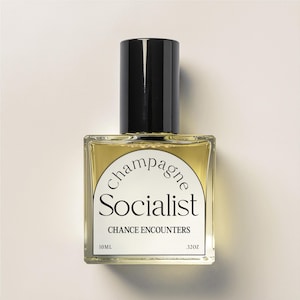
Why a Great Prompt Matters
AI image models respond to detail. A vague prompt yields an average image. A precise, studio-style prompt gives you sharp glass reflections, readable labels, cinematic lighting, and a mood that sells. Use the placeholders to insert your product name, brand, and label text, then reuse the template for any product.
Core Prompt Structure
- Subject: exact product, label, orientation.
- Environment & styling: background, props, surface.
- Lighting & camera: lighting style and photographic look.
- Detail & quality: “ultra-realistic”, “8k”, “DSLR” for fidelity.
- Negative prompt: remove blur, distortion, or unwanted props.
Top Recommended Models
- Seedream — cinematic, photorealistic renders.
- DALL·E — strong product clarity and text rendering.
- Nano Banana — great at materials and texture detail.
Luxury Product Prompt (Advertising Style)
"A luxury studio shot of a perfume bottle. Front and center, glass bottle with a matte black cap, placed on a textured stone surface. Surrounding props: scattered dry leaves, small wooden chips, and subtle metal accessories to add masculine, rustic charm. Shallow depth of field, dramatic cinematic side lighting (warm golden rim light + soft fill), strong highlights on glass and liquid, clean readable label, soft bokeh background with subtle studio haze. Ultra-realistic, photoreal, shot on DSLR, 85mm lens, f/2.8, 1/200s, ISO 100, 8k detail, studio product photography style, professional retouching, high dynamic range."
Warm Lifestyle Prompt
"A warm lifestyle product photo featuring the perfume on a wooden tabletop, natural late-afternoon sunlight streaming from the left, soft shadows, casually scattered dried petals and a leather travel bag in the background. Bottle slightly angled to show the label. Filmic color grading, shallow depth of field for a cozy, approachable luxury look. Ultra-realistic, 50mm lens, f/1.8, high resolution, clean product focus, perfect for social media hero images."
Clean E-Commerce Prompt
"Crisp e-commerce product photo with white seamless background, bottle centered, shadow beneath for grounding. Clear readable label, accurate colors, true-to-life reflections on glass, even softbox lighting from both sides for minimal shadows, high resolution, top-down and front-facing variants, ultra-realistic, perfect for product catalog and thumbnails."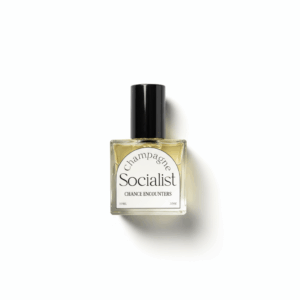
Negative Prompts (Optional)
"blurry label, distorted text, watermark, low resolution, extra bottles, unrealistic reflections, noisy grain, remove hands or fingers"Label & Branding Tips
- Quote the label text in your prompt, e.g.
"label '{{LABEL_TEXT}}'". - Use
"crisp legible text"to improve accuracy. - For exact typography, overlay the label afterward in editing.
Camera & Lighting Cheat Sheet
- Advertising: DSLR, 85mm, f/2.8, rim light + soft fill, warm grading.
- Lifestyle: 35–50mm, f/1.8–2.8, natural sunlight or window light.
- E-commerce: 50mm, f/8, even softbox lighting, white background.
How to Iterate
- Run the base prompt and check clarity, label, reflections.
- If label is fuzzy, add
"macro detail, legible label". - If reflections look wrong, add
"natural subtle reflections". - Use negative prompts to strip unwanted props or marks.
- Experiment with angles:
"45-degree angle","top-down view".
Post-Processing Suggestions
- Sharpen or replace the label text in editing software.
- Apply consistent color grading across campaign images.
- Crop or resize for social media and e-commerce platforms.
Quick Checklist
- Choose your style prompt (Luxury, Lifestyle, or E-commerce).
- Add negative prompts if supported by the model.
- Run multiple variations and keep the best one.
- Polish the final output in editing software if needed.
Lastly
These templates are plug-and-play. Swap the placeholders, choose a style, and generate your product image. For brand-critical text, use AI for the photo composition, then add the exact label text in post-production. This way, you get studio-quality results without the studio bill.
